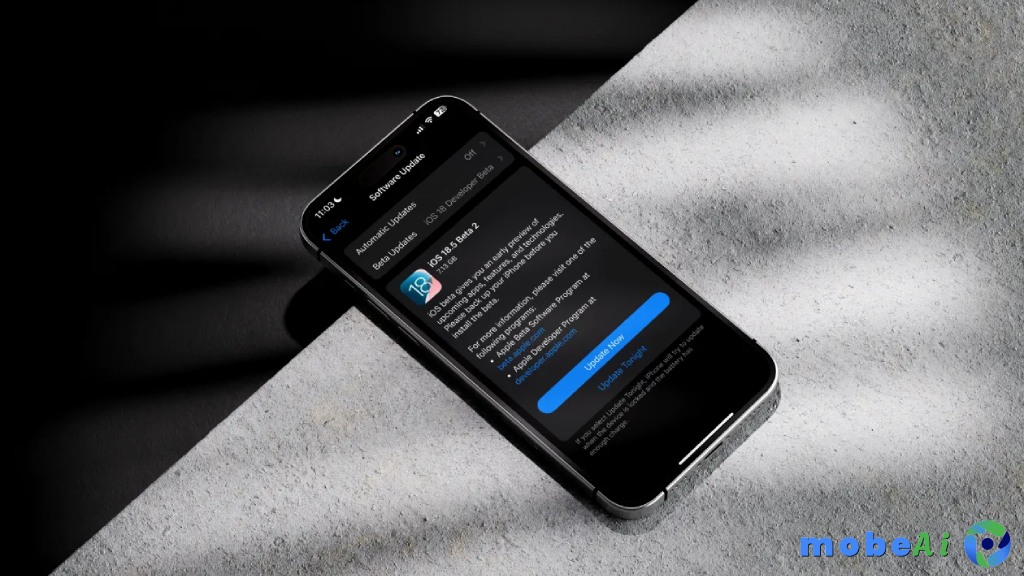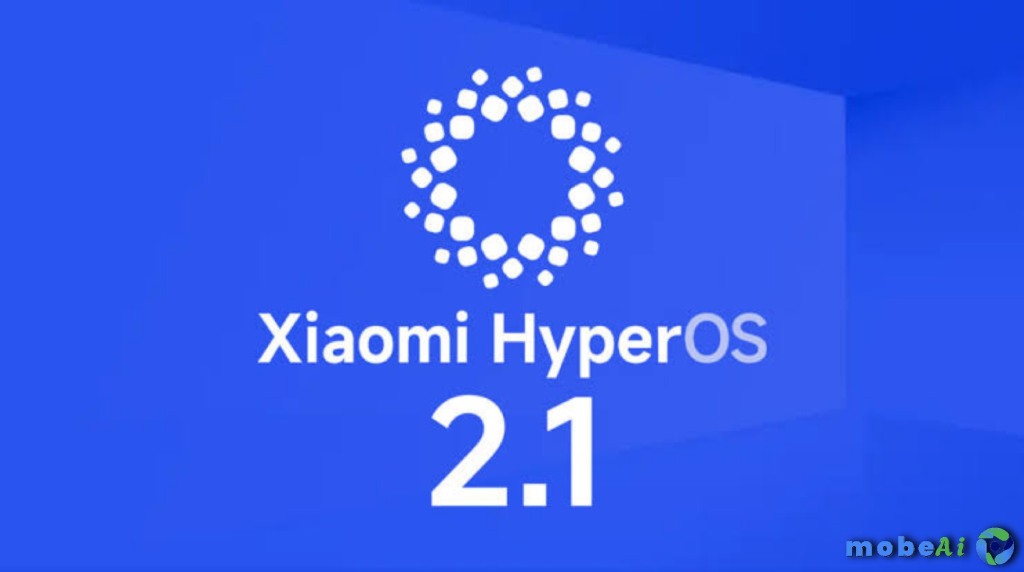Start Samsung Company Officially in offering One UI 7 update After several delays and a long period of experimental tests on a number of Galaxy phones. One of the first devices to get the update is the Galaxy S24 series.
Currently, the update is available for Galaxy S24 phones in South Korea and a few other regions. But so far, the update has not reached one of the largest Samsung markets, the Indian market. Even the users of the experimental version in India have not yet received the stable version of the update.
This delay made many users feel frustrated and angry because of the slow updates. Some have begun to ask whether Samsung would actually adhere to its promise to submit 7 years of Android regime updates, or will it be removed from this decision.
How to install the One UI 7 manually update on the Galaxy S24 series
If you were tired of waiting and want to try an update One UI 7 Before connecting to your phone, you can manually install it (SIDLOAD) provided that you have the same version of the software (software) that is compatible with your mobile model.
In India, the stable update is expected to start arriving from April 14, 2025, but until now there is no official confirmation, so the information is cautious.
SIDLOAD Install requirements: Sideload:
- Galaxy S24 works with the latest version of One UI 6.1
- USB cable
- Windows computer
- The official update file One UI 7 (Download link))
- ADB definitions (download))
- Platform Tools (download))
⚠️ Make sure that you have carried the correct Fermir that is compatible with your mobile model and the area you are in, because downloading a wrong version can cause problems for your device.
ADB and Platform Tools Steps:
- ADB definitions and installed them on the computer.
- Decode the Platform Tools file.
- Know this folder because you will need it during the manual installation to update.
How to install One UI 7 on your device:
- Close the Galaxy S24. A party from the USB cable arrived in the computer.
- Press the volume up button + the power button and connect the second tip of the cable in the device.
- When the recovery screen appears, the buttons will.
- Use the sound lower button to choose “Apply Update from AdB”.
- Press the power button to confirm the selection.
- On the computer, open the Platform Tools folder that I dismantled.
- In the address bar inside the folder, write
CMDClick Enter. - Write the next thing to make sure that the device is connected:
adb devices - When the computer gets acquainted with the mobile, write the following command:
adb sideloadAnd withdraw the update file to the orders window, then press Enter. Example:adb sideload C:\Users\Hisham\Desktop\update.zip
- Now it will start downloading and installing the update on your device.
- Up to what is saved and your mobile is running on One UI 7.
❗️ The cable is permanently scattered during the operation.
You can enjoy the One UI 7 experience on your Galaxy S24. This method is also working on Indian copies of the chain, whether you have Galaxy S24, S24 Plus or S24 Ultra.
If I would like to help you with the appropriate update file for your mobile model, send the model number (costume SM-S921B) And you will see the correct Fermoir.